Cpanel allows you to host multiple domains on the same hosting plan. Once your hosting plan has been set up and is associated with a primary domain, you can set up add-on domains. Below are the instructions to add additional domain names to your hosting package:
How to add more domains to your hosting plan
- Log into your hosting cPanel.
- Click on Addon Domains, located under the Domains section.
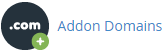
- Enter in the domain in the New Domain Name section.
- Once the domain is entered, click The Subdomain field and the Document Root (usually public_html/domain.com) will automatically fill in. Check "Create an FTP account associated with this Addon Domain" if you want an FTP added. The FTP account would only have access to that specific Addon domain and nothing more.
- Click Add Domain.
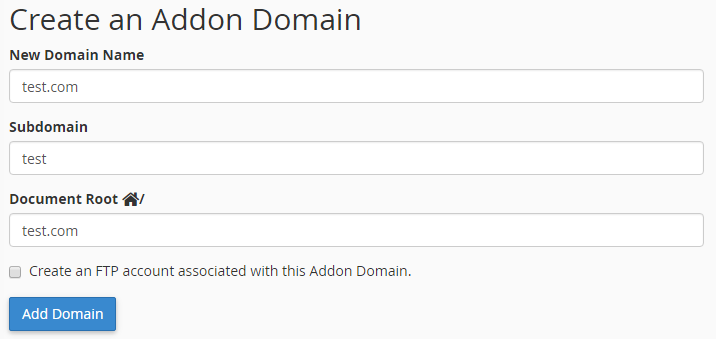
Once this is done you'll also need to update your domain's nameservers to Frikkadel's default nameservers.


