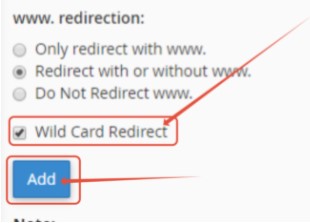cPanel: How to setup a website(URL) forwarder / redirect
This quick guide will take you through the steps of redirecting a website URL.
Step 1- Login to cPanel
- Please see our article on logging into cPanel.
Step 2 – Click Redirects under Domains section.

Step 3 – Under Type select Permanent or Temporary redirect.
- The most common is permanent (301)
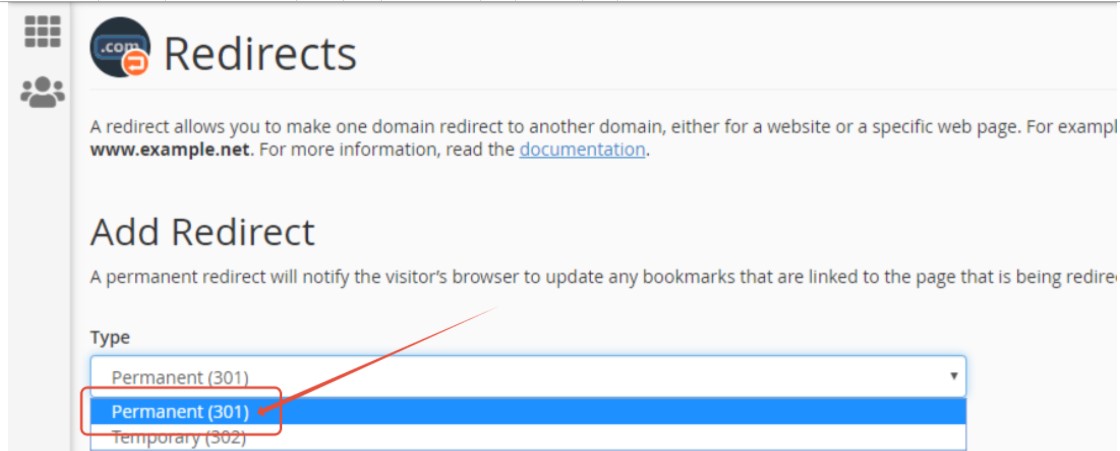
Step 4 – Select your domain name and enter the web address you to redirect to.
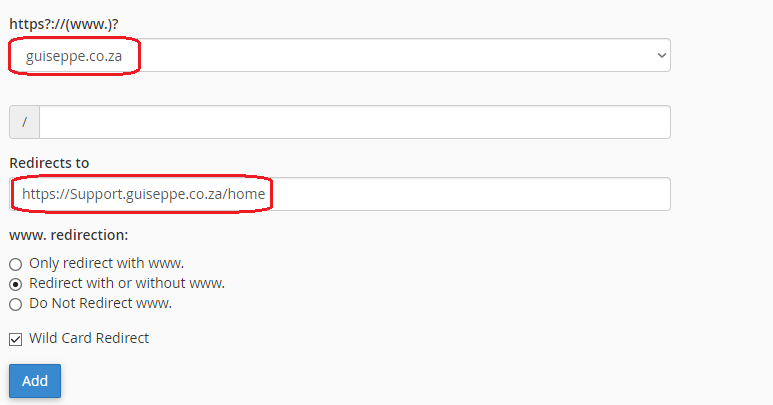
Step 5 – Select Wild card Redirect then click Add
- Wildcard redirect means that even www. or http:// is used the redirect will still take effect