To set up your email on the Android Gmail app, please follow these steps:
- Open the Gmail app
- Go to settings
- Select add account
- Choose "Other" from the list
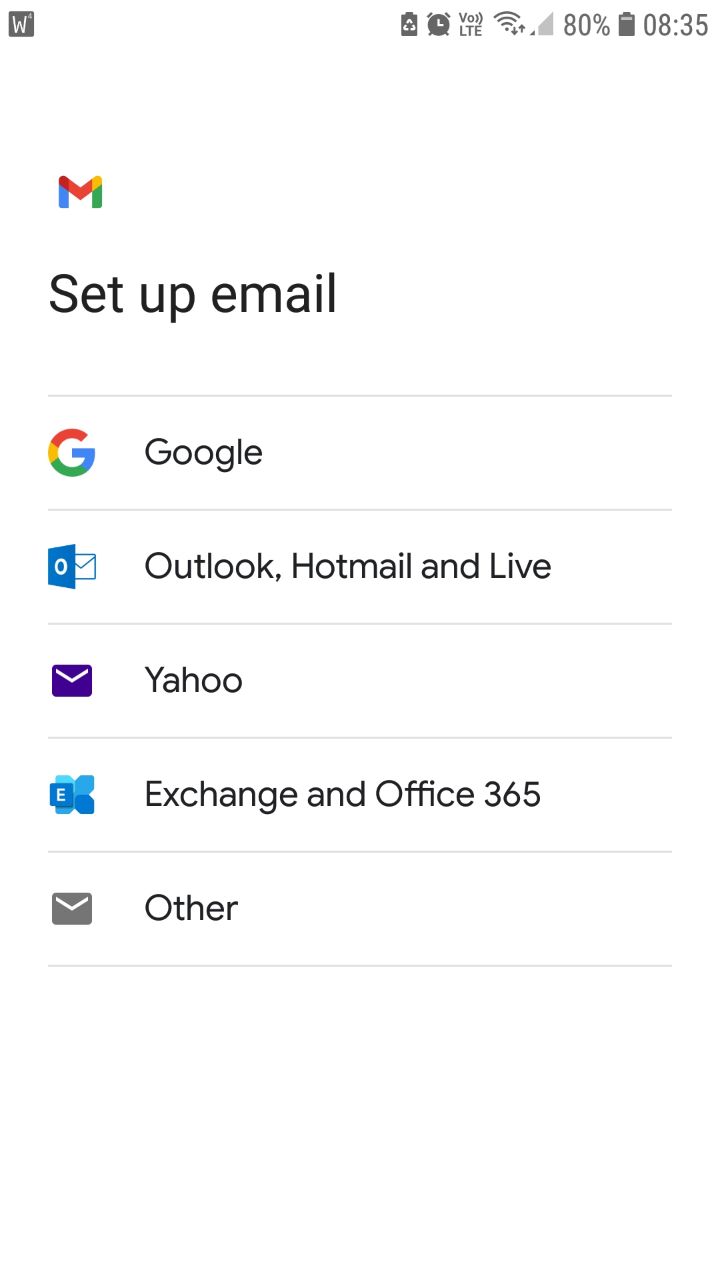
- Enter your email address
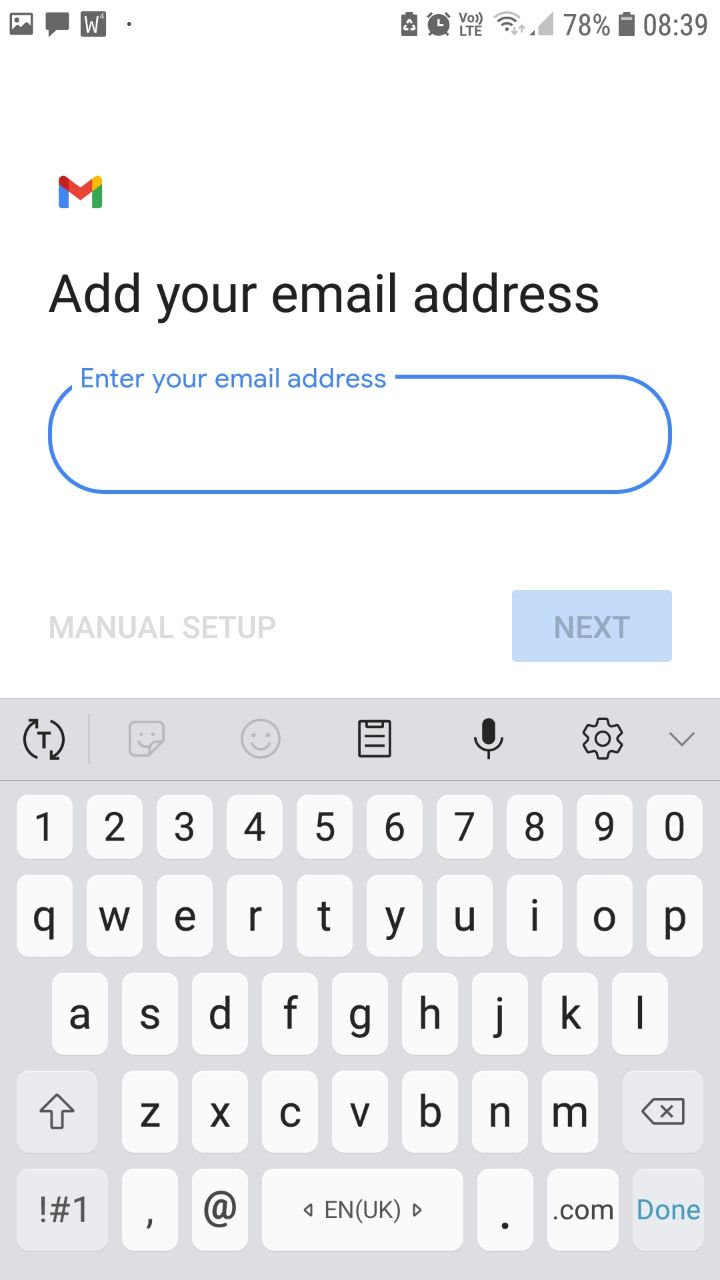
- Select IMAP
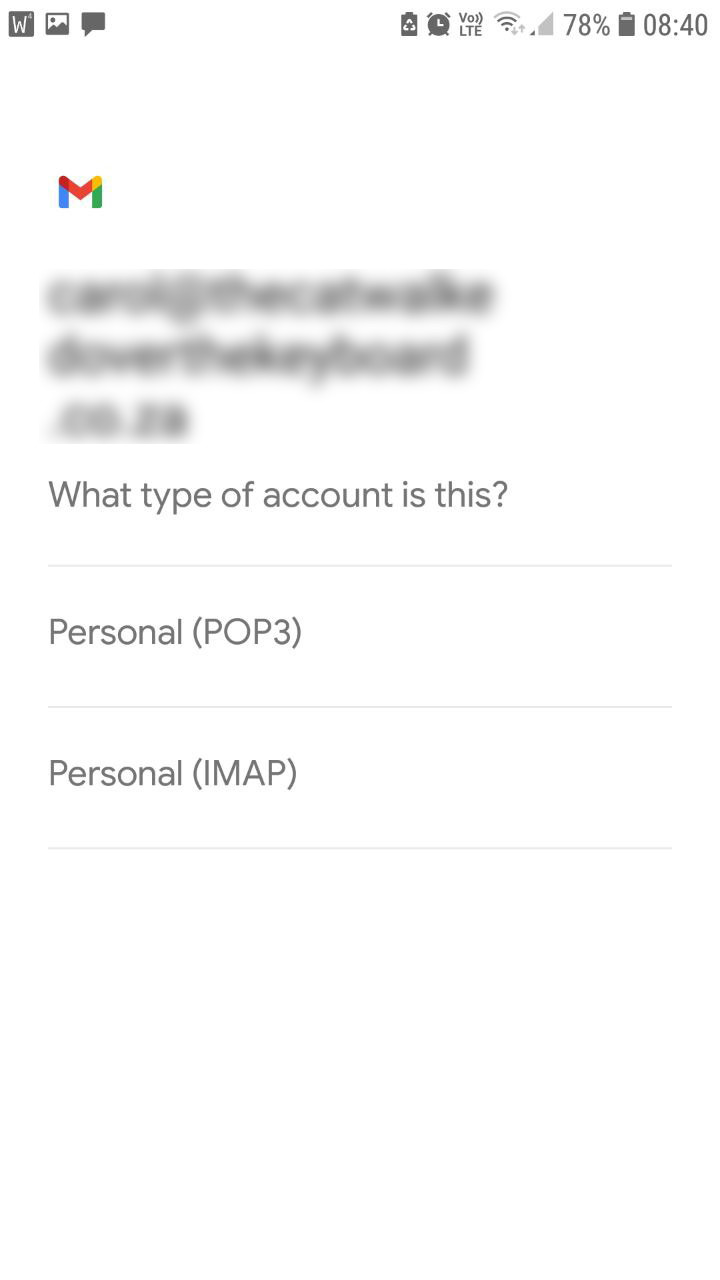
- Enter your password and select next
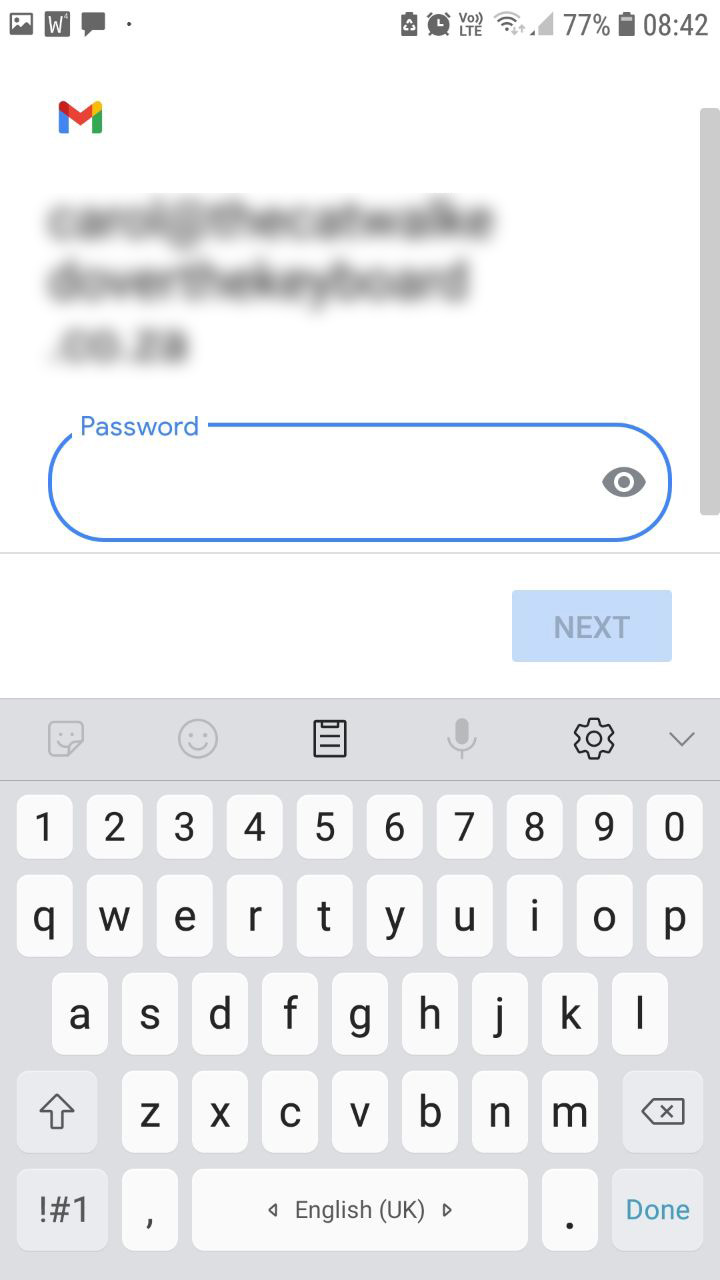
- Incoming server settings: Enter the server: us2.imap.mailhostbox.com and select the next button
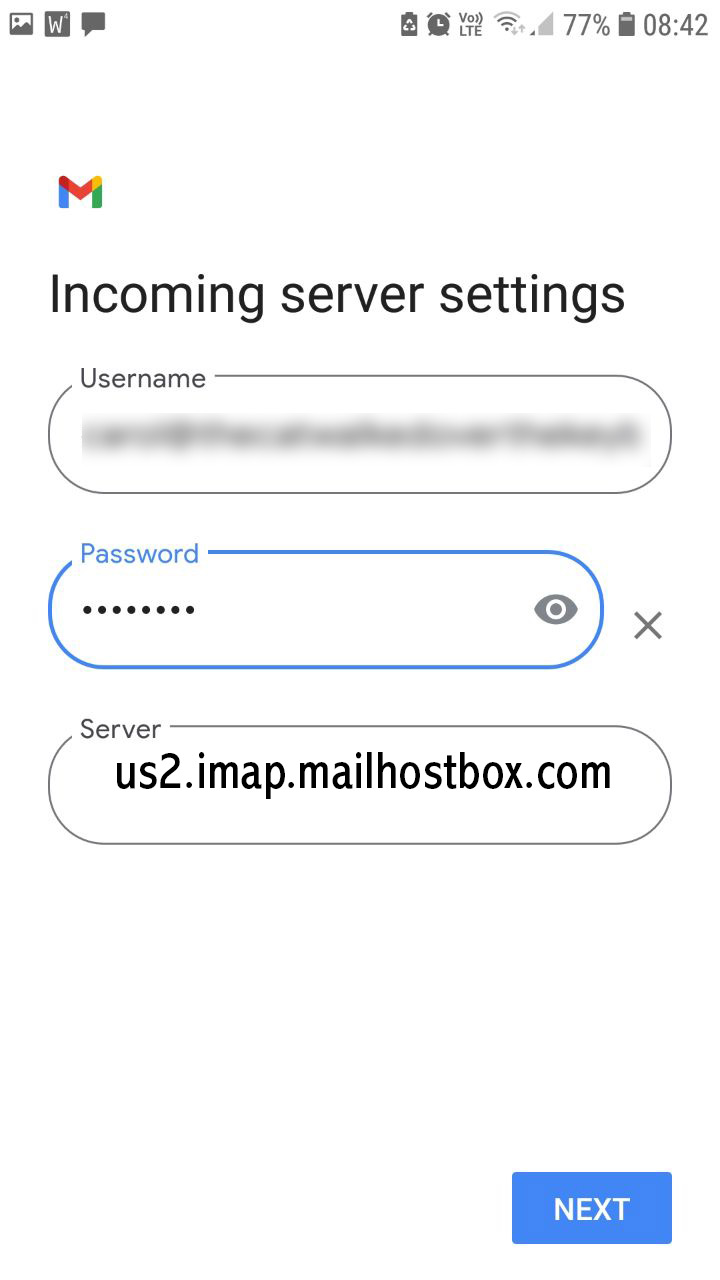
- Outgoing server settings: Enter the server: us2.smtp.mailhostbox.com and select the next button
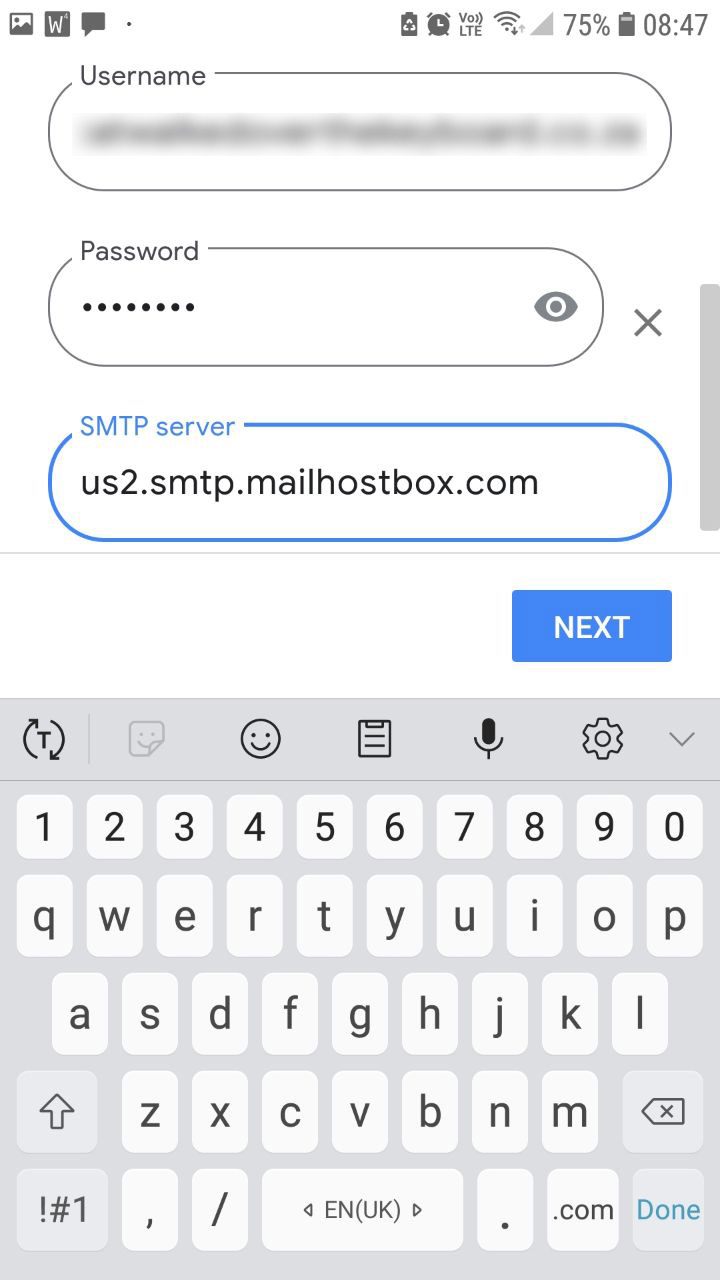
- Select the next button to complete the setup.

