- Login to your hosting cPanel
- Locate the MultiPHP Manager tool in the Software section of your cPanel.
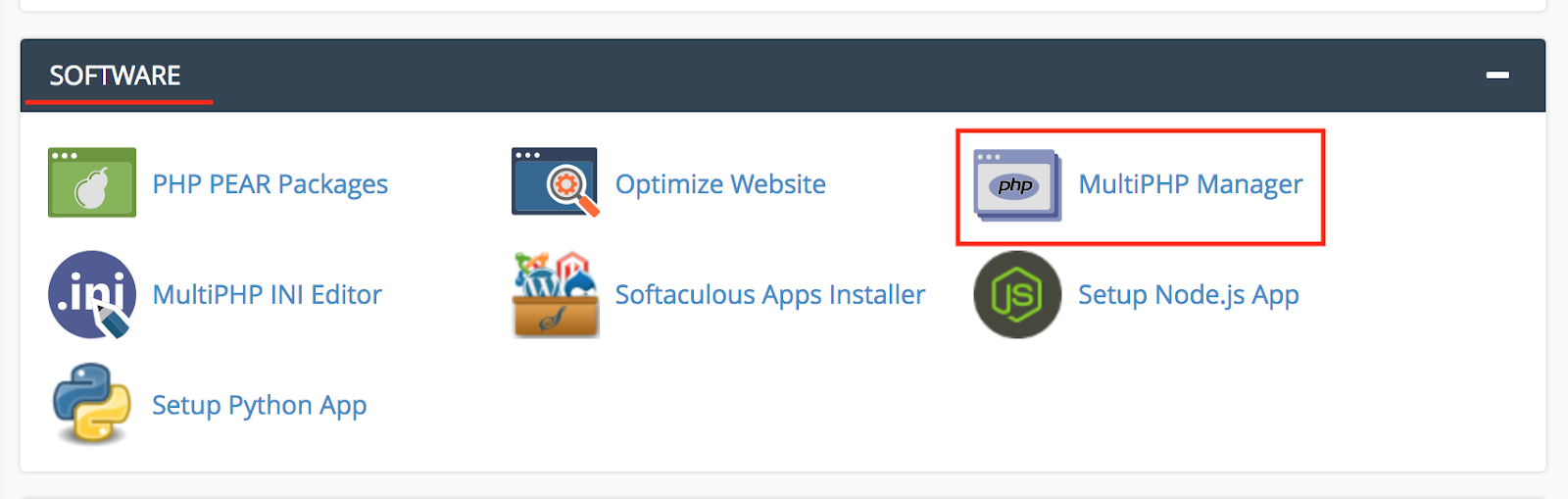
- Click the checkbox for the domain(s) that you want to adjust.
- From the drop-down menu labeled PHP version, select the PHP version that best suits your site code.
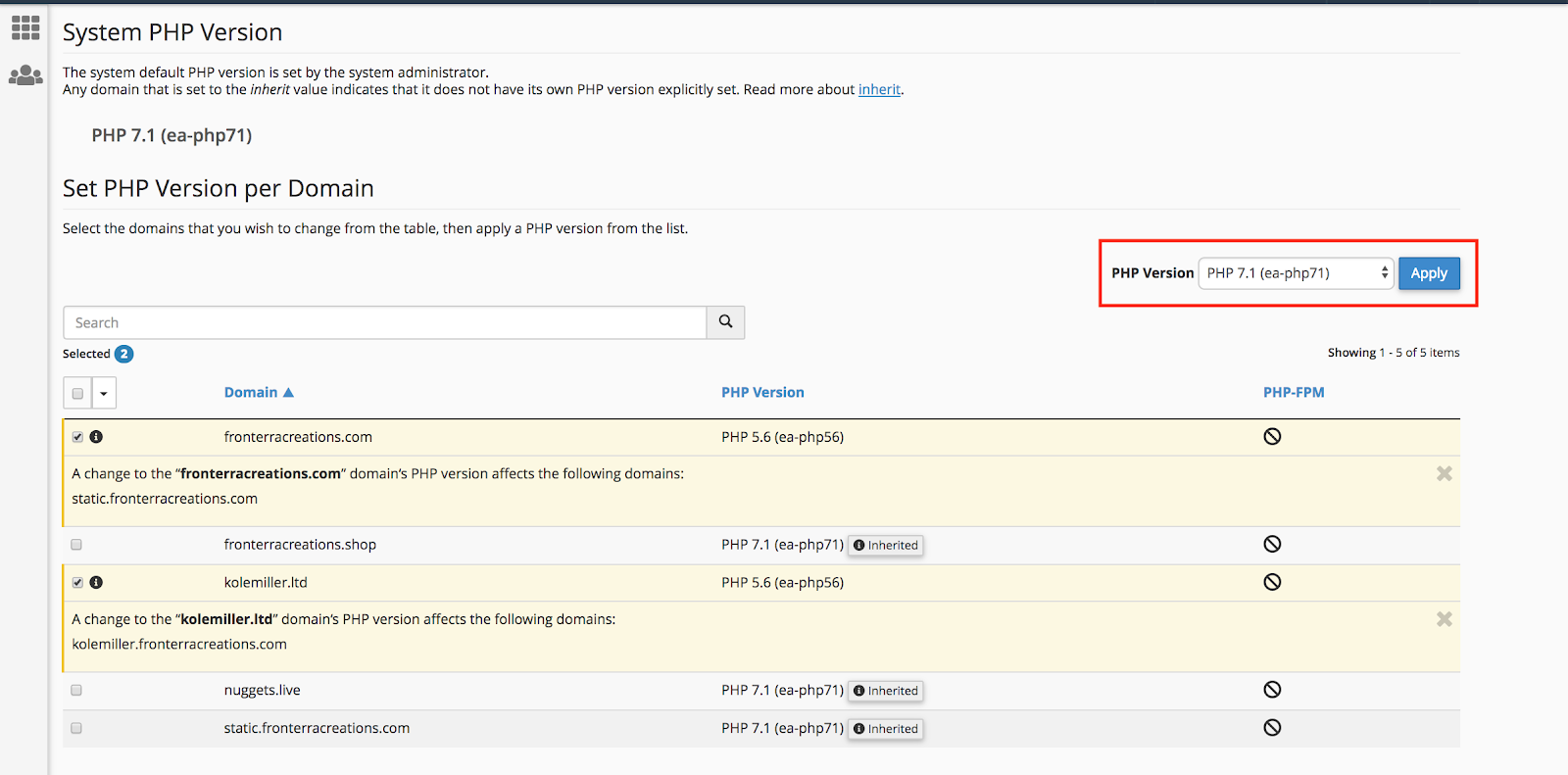
- Click the blue Apply button to save the change.
- 0 Los Usuarios han Encontrado Esto Útil

